From my previous blog entry, I indicated that Google Maps gave an inaccurate description of our Central Catchment Nature Reserve. What exactly is it?
If you see the embedded map below, the Central Catchment Nature Reserve is labelled as the Bukit Timah Nature Reserve. An outright blatant error.
I decided to report this error. This can be done through the following:
Left click on the marker, and click “More” > “Report a problem”.
Then, you will be led to this page, whereby more details about the problem can be elaborated before submitting the report to Google.
You may sign in Google at this stage (so that they have your email) and check the box to request them to update you when the fix is done. For now, lets see how fast they will take to verify and correct the error.
Google have since fixed the issue after slightly more than a week. See my latest post.



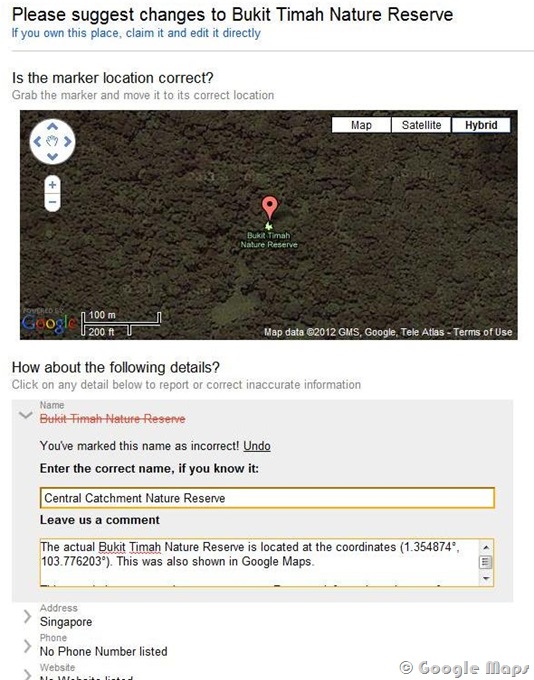
No comments:
Post a Comment